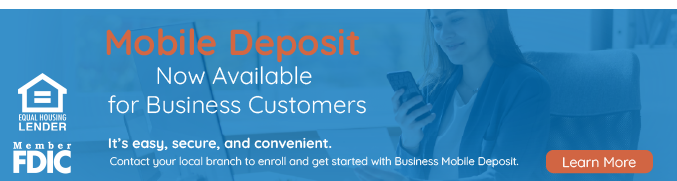BillMatrix® Next FAQ
BillMatrix® Next Frequently Asked Questions (FAQ)
-
What is a Registered User?
A Registered User will create a unique user name and password. A Registered User must input their personal information (name, address, email, phone number) and create four (4) security questions. Registered Users have more options that are not accessible to Guest Users, such as viewing payment history, storing payment account information, and setting up automatic payment schedules.
-
How do I register as a Registered User?
Go to the BofGB Loan Payment page and click under “Set Up Recurring Payments/Login” Registered User. Click on “Register Now” located at the bottom right-hand corner of the Sign In page. Complete the information requested.
-
What happens if I forget my Username after signing up as a Registered User?
If you forget your Username after signing up as a Registered User, click on “Username” in the “Forgot Your Username or Password?” prompt located at the bottom of the Sign In page. You must enter your registered email address and select “Continue.” A message will then notify you that your Username has been sent to your registered email address.
-
What happens if I forget my Password as a Registered User?
If a Registered User forgets their Password, click on “Password” on the “Forget Your Username or Password?” prompt located at the bottom of the Sign In page. Your password will be sent to you in the method you selected when you registered as a Registered User (email or SMS text). You will also be required to answer a Challenge Question. Please remember the challenge question field is case sensitive. If you enter a correct answer to your Challenge Question a confirmation message will appear. You will receive an email with a tokenized password reset link. Click on the link and you will be directed to a change password page where you can create a new password. If your first Challenge Question is answered incorrectly, a second randomly selected security question will be displayed. If your second answer is incorrect, your account will be locked out and you must call The Bank of Glen Burnie for assistance at 1-800-870-8612 during normal business hours.
-
What is the Password criteria?
Your password must meet the following requirements:
- Minimum of eight (8) characters
- Must contain one (1) character of at least three (3) of the following categories:
- Uppercase letters
- Lowercase letters
- Numbers
- Special punctuation/characters ( @ , # , $ , ^ , ( , ) , + , { , } , [ , ] , \ )
- Cannot contain the username
-
If I change my email address is it import to change it in my Registered User Information?
Yes, it is very important to change your email address in the Registered User personal information section. This information is used to retrieve usernames and passwords.
-
Can I set up two or more billing accounts?
Yes. Each billing account (Checking, Saving or Debit Card) must be added separately within the account.
-
Can I delete a billing account?
Sign in as a Registered User. Click on “Account Settings” and choose “Delete Account.” You must click YES to the pop-up box when asked “Are you sure you want to delete this billing account?” You cannot delete the billing account if you have only one billing account.
-
Can Registered Users set up automatic payments?
Yes. You must sign in and click “Automatic Payments.” You may set up variable or fixed automatic payment schedules, or both. Enter the payment amount, frequency of payment, payment method, end date and account nickname (to identify this payment or the payment source). Remember to click on “I accept the Payment Authorization” and then SAVE.
-
How to I edit or delete automatic payments?
Sign in as a Registered User. Click on “Account Settings” and choose “Automatic Payments.”
-
What is a Guest User?
A Guest User is a non-registered user. No registration is needed to make your loan payment as a Guest. The functionality for guest users is limited to processing same-day, one-time payments, future-dated payments, and viewing the payment history for a given account for the past 72 hours. All personal and payment information must be entered each time a payment is made.
-
How do I access Guest User?
Go to the BofGB Loan Payment page and click “Make a One Time Payment” under Guest User and enter the information requested.
-
Is there a fee to make a payment?
There are no fees to make a loan payment uisng BillMatrix Next.
-
Will I receive a receipt for the payment I make?
Yes, a receipt will be sent to the email address you provide.
-
What is the Wallet used for?
From the Wallet tab, you can view, add, edit or delete any stored payment accounts. You can store an unlimited number of payment accounts in your wallet.
-
When making a payment, what number do I input for the account number?
Input the BofGB loan account number as listed on your statement or notice WITHOUT the leading zeros. Entering the leading zeros will result in an error message.
-
Where can I view the history of all of the payments I have made?
From the Activity tab you can view pending and scheduled payments as well as payment history.
-
What is the criteria for challenge question answers?
Challenge question answers are case sensitive, range between 6 and 26 characters, and contain no spaces.
-
Does The Bank of Glen Burnie offer a telephone payment option?
Yes. You may call the Bank’s toll free Interactive Voice Response (IVR) number at 1-866-696-7793.
-
Is there a fee to make loan payments using the Bank's IVR?
No. There is no fee to make loan payments using the Bank's IVR.
-
If I have questions regarding Registered Users, Guest Users or the IVR, who do I contact?
You may call 1-800-870-8612 during normal business hours and ask for Customer Service Department. Please advise the BofGB representative that you are calling regarding a loan payment.