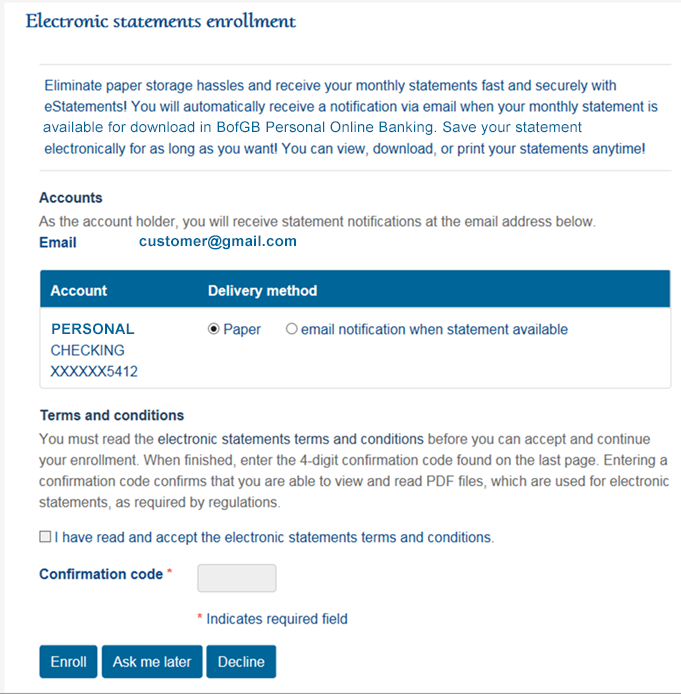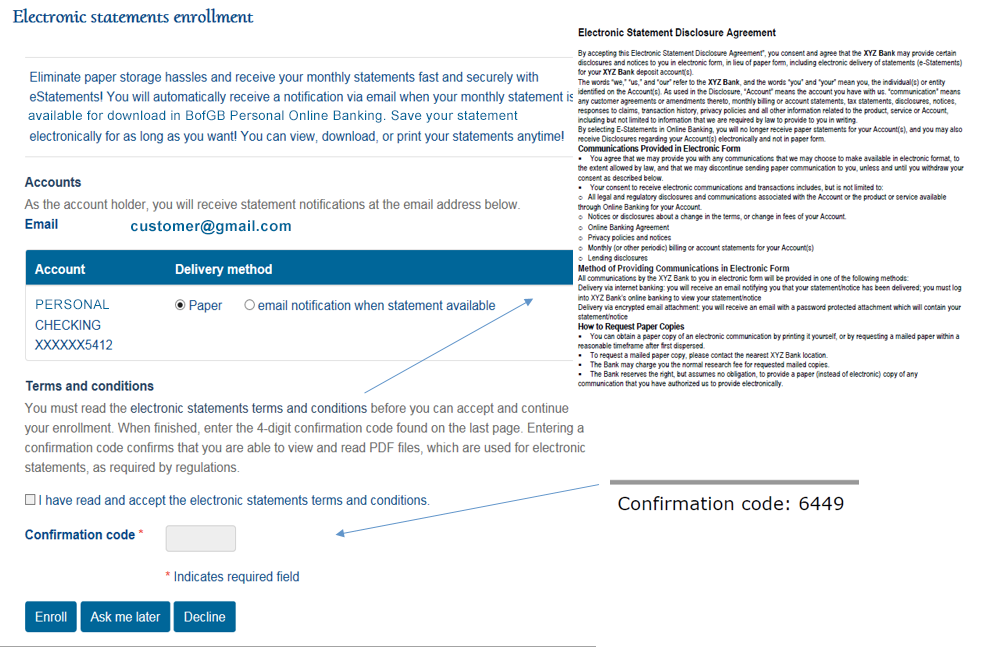Personal/Consumer Loan eStatements
Now Available
Fast. Simple. Secure. Convenient. Green.
We are excited to offer our personal/consumer loan customers a simple, secure, and environmentally friendly alternative to traditional paper statements. To take advantage of the eStatement option, customers must be enrolled in Personal Online Banking. Once you sign up to receive eStatements, you will receive an email alerting you whenever your loan document is available. Simply log into your Personal Online Banking account to view your loan statement or notice. Please note that only billing statements and payment notices are available through eStatements. All other loan notices (i.e. past due notices, maturity notices, and rate/escrow/payment change notices) will still be sent via mail.
Simplify your life and “Go Green” to help reduce paper waste and help protect the environment.
Follow the enrollment steps below depending on your unique situation.
Once enrolled in eStatements, you must contact Loan Servicing (410-689-0091) to withdraw your consent to receive your statements electronically and return to receiving paper documents.
Are you a Loan Customer with no other account at The Bank of Glen Burnie who would like to receive your loan statement electronically?
In order to receive eStatements for your loan, you will need to enroll in Personal Online Banking first. Customers can enroll in Personal Online Banking directly from the Home Page of our Website by clicking the blue “Online Banking” button located in the website’s main menu. Select the “Personal” tab and click the “Enroll” link found to the right of the “Submit” button.
Once you have enrolled in Personal Online Banking, you can enroll in eStatements.
To enroll a loan account in eStatements:
- Choose the account you wish to enroll and complete the enrollment process outlined below under the “eStatement Enrollment Process” section.
- Once successfully enrolled, you will receive email notifications when your loan statement or notice document is available.
Are you already enrolled in Personal Online Banking but would like to enroll your BofGB loan account in eStatements for the first time?
Customers who have never enrolled in eStatements for another BofGB account will be prompted to enroll in eStatements when logging in to Personal Online Banking.
To enroll a loan account in eStatements:
- Choose the account you wish to enroll and complete the enrollment process outlined below under the “eStatement Enrollment Process” section. If you do not wish to enroll a loan in eStatements, you may click “Decline” or “Ask Me Later.”
- Once successfully enrolled, you will receive email notifications when your loan statement or notice document is available.
Are you already enrolled in eStatements for a current BofGB Personal Checking or Savings Account?
If you already receive eStatements for another BofGB deposit account, you will NOT be automatically enrolled in eStatements for your BofGB personal/consumer loan.
To enroll a loan account in eStatements:
- Login to Personal Online Banking.
- Go to “Profile.”
- Choose “Electronic Statements>Edit.”
- Choose the account you want to enroll, and complete the enrollment process outlined below under the “eStatement Enrollment Process” section.
- Once successfully enrolled, you will receive email notifications when your loan statement or notice document is available.
eStatement Enrollment Process
- On the eStatement enrollment screen, you can change the delivery method from “Paper” to the electronic option “email notification when statement available” by clicking the radio button beneath “Delivery method” as shown below.
- Click on the “electronic statements terms and conditions link.”
- The disclosure appears in a PDF document.
- READ the disclosure.
- Write down the “Confirmation code” that appears at the end of the disclosure.
- Acknowledge consent to the electronic statements’ terms and conditions.
- Enter the “Confirmation code” in the field indicated.
- Click the “Enroll” button to complete the process.